Using the downloadablePlot Shiny Module
Dr. Connie Brett
2025-09-02
Source:vignettes/downloadablePlot-module.Rmd
downloadablePlot-module.RmdOverview
Purpose
This Shiny Module provides an easy-to-use downloadFileButton for a plot. It is that is automatically created, linked and managed. This module is compatible with ggplot2, grob and lattice graphics – as well as any superclass of these.
Features
- Supports ggplot2, grob and lattice graphics (and superclasses) for maximum flexibility
- Uses the downloadFile Shiny Module functionality to ensure consistent download functionality and paradigm for image or table data
- Ability to link different plot downloads from the displayed plot if desired (for example this might be used to ensure a watermark/copyright notice on downloaded plots)
- Ability to add data downloads in addition to image downloads using the same button
- Supports hover/click/brush functionality
- Configurable plot size in application
- Configurable plot aspect ratio for exported images
- Configurable button placement at the bottom of the plot
- Requires minimal code (see the Usage section for details)
-
downloadFile button will be hidden if
downloadablePlotparameterdownloadfxnsordownloadablePlotUIparameterdownloadtypesis empty
Usage
Shiny Module Overview
Shiny modules consist of a pair of functions that modularize, or package, a small piece of reusable functionality. The UI function is called directly by the user to place the UI in the correct location (as with other shiny UI objects). The module server function that is called only once to set it up using the module name as a function inside the server function (i.e. user-local session scope. The first function argument is a string that represents the module id (the same id used in module UI function). Additional arguments can be supplied by the user based on the specific shiny module that is called. There can be additional helper functions that are a part of a shiny module.
The downloadablePlot Shiny Module is a part of the periscope2 package and consists of the following functions:
- downloadablePlotUI - the UI function to place the plot in the application
- downloadablePlot - the server function to be called inside server_local.R.
downloadablePlotUI
The downloadablePlotUI function is called from the ui.R (or equivalent) file in the location where the plot should be placed. This is similar to other UI element placement in shiny.
The downloadablePlotUI adds a button to the plot as seen in the bottom right corner below:
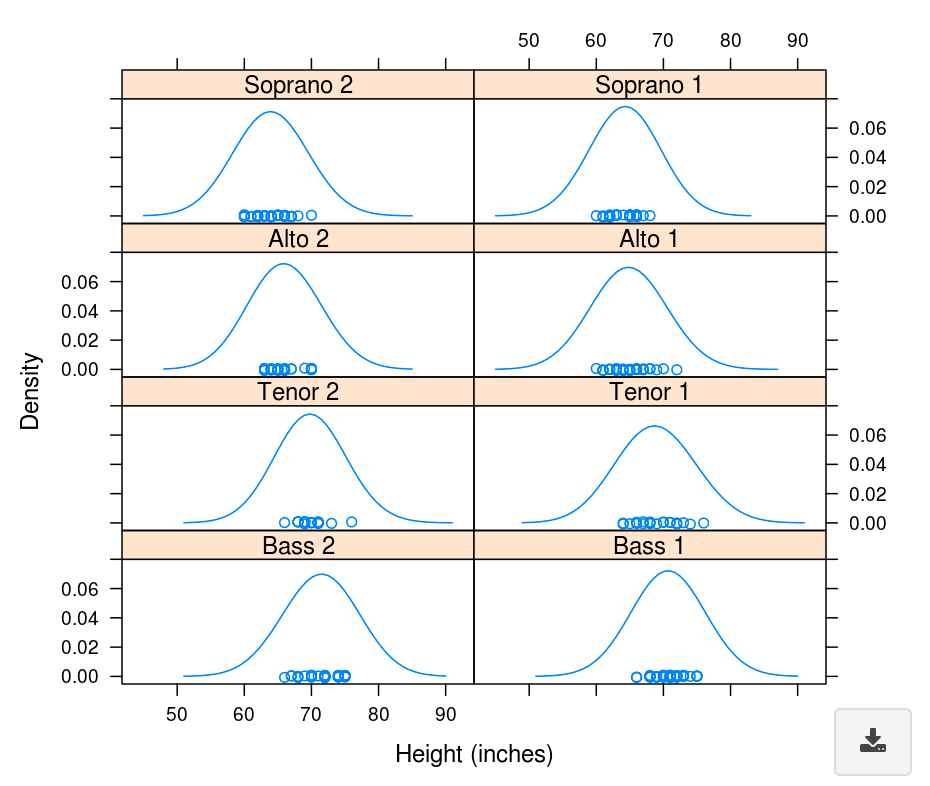
The downloadablePlotUI function takes the unique object ID for the UI object.
The downloadtypes and download_hovertext arguments are passed to the downloadFileButton and set the file types the button will allow the user to request and the downloadFileButton’s tooltip text.
The width and height options set the plot size in the UI and can be any css-recognizable size value.
These options are followed with alignment and overlap options for the button placed on the chart.
The last three options give you the standard ways of interacting with shiny plots - using the functionality available with the clickOpts, hoverOpts and brushOpts functions.
Note: When you create an object using any of these functions shiny will send information about the user’s interactions with the plot to the server and make it available to you via an input$ variable.
# Inside ui_body.R or ui_sidebar.R
downloadablePlotUI(id = "object_id1",
downloadtypes = c("png", "csv"),
download_hovertext = "Download the plot and data here!",
height = "500px",
btn_halign = "left")downloadablePlot
The downloadablePlot function is also called directly. The call consists of the following:
- the unique object ID that was provided to downloadablePlotUI when creating the UI object
- the logging logger to be used
- the root (prefix) of the downloaded file name to be used in the browser as a character string or a reactive expression that returns a character string
- the aspect ratio as a numeric value for exported images of supported
types.
- The values are width:height (width/height which is unitless) for
example for a 1:1 ratio (square) the value would be 1/1 = 1, for a 2:1
ratio (wide rectangle) the value would be 2/1 = 2, for 4:3 ratio
(landscape photo) the value would be 4/3 = 1.33, etc.
- This value ensures an exported reasonable shape for a plot regardless of the size or shape of the application browser window.
- The values are width:height (width/height which is unitless) for
example for a 1:1 ratio (square) the value would be 1/1 = 1, for a 2:1
ratio (wide rectangle) the value would be 2/1 = 2, for 4:3 ratio
(landscape photo) the value would be 4/3 = 1.33, etc.
- a named list of functions or reactive expressions
that provide the images or data to the downloadFileButton (see below).
- It is important that the types of files to be downloaded are matched
to the correct named function in the list.
- The function/reactive names are unquoted - they will be called at the time the user initiates a download (see requirements below).
- It is important that the types of files to be downloaded are matched
to the correct named function in the list.
- a function or reactive expression providing the plot output for the visible plot. It can be the same, or different from the ones provided to any of the download functions. This allows finer control over what the user can view vs. download if desired. For example you can allow a user to view a smaller subset of data but download an expanded dataset, or perhaps download a redacted version of data, etc.
** Plot/Download Function or Reactive Expression Requirements**
- If a function is provided it must be parameter-less (require NO parameters). No parameters will be provided when a function is called to retrieve the plot or data. Reactive expressions cannot take parameters by definition.
- The function or reactive expression must return an appropriate data format for the file type. For instance: csv/tsv/xlsx types require data that is convertible to a tabular type, tiff formats require a tiff class object, etc. For more information on conversion of data to various download types see the downloadFile module help or vignette.
- For the visible plot the return value must be from the ggplot2, grob or lattice classes (or a superclass therein)
- Since the function or reactive expression is called at the time the user requests the data it is recommended that reactive expressions are used to provide dynamic values from the application to create the plot.
# Inside server_local.R
downloadablePlot(id = "object_id1",
logger = ss_userAction.Log,
filenameroot = "mydownload1",
aspectratio = 1.33,
downloadfxns = list(png = myplotfxn,
tsv = mydatafxn),
visibleplot = myplotfxn)