Using the Announcement Shiny Module
Mohammed Ali
2025-09-02
Source:vignettes/announcement-module.Rmd
announcement-module.RmdOverview
Usage
Shiny Module Overview
Shiny modules consist of a pair of functions that modularize, or package, a small piece of reusable functionality. The UI function is called directly by the user to place the UI in the correct location (as with other shiny UI objects). The module server function that is called only once to set it up using the module name as a function inside the server function (i.e. user-local session scope. The first function argument is a string that represents the module id (the same id used in module UI function). Additional arguments can be supplied by the user based on the specific shiny module that is called. There can be additional helper functions that are a part of a shiny module.
The announcements Shiny Module is a part of the periscope2 package and does not have any public functions. See below for configuration details.
Usage
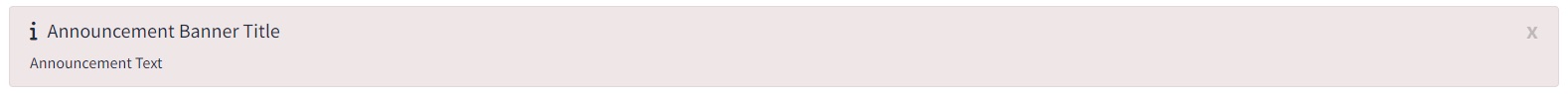
- Announcements will be displayed in a banner in app header
- If
auto_closeis set, the announcement will close automatically after the specified time (in seconds). The user can close the announcement earlier if they desire. - If
auto_closeparameter in configuration file is blank, the announcement will only be closed manually by the user clicking on the X in the top right corner. - Start and End dates can be set optionally. If unset the banner will always be shown
- Styling according to basic bootstrap styles can be specified, changing the color of the banner to indicate different priorities or information importance, etc.
- Title and Text can be specified
- If
Announcements configuration file
- Default configuration file name is
announce.yamland located underprogram\configfolder - If file does not exist or is mis-configured, no announcements will be loaded
- This file template has its own documentation to explain each
parameter possible value and how it can be used including:
- start_date and start_date_format
- end_date and end_date format
- auto_close
- style
- title
- text
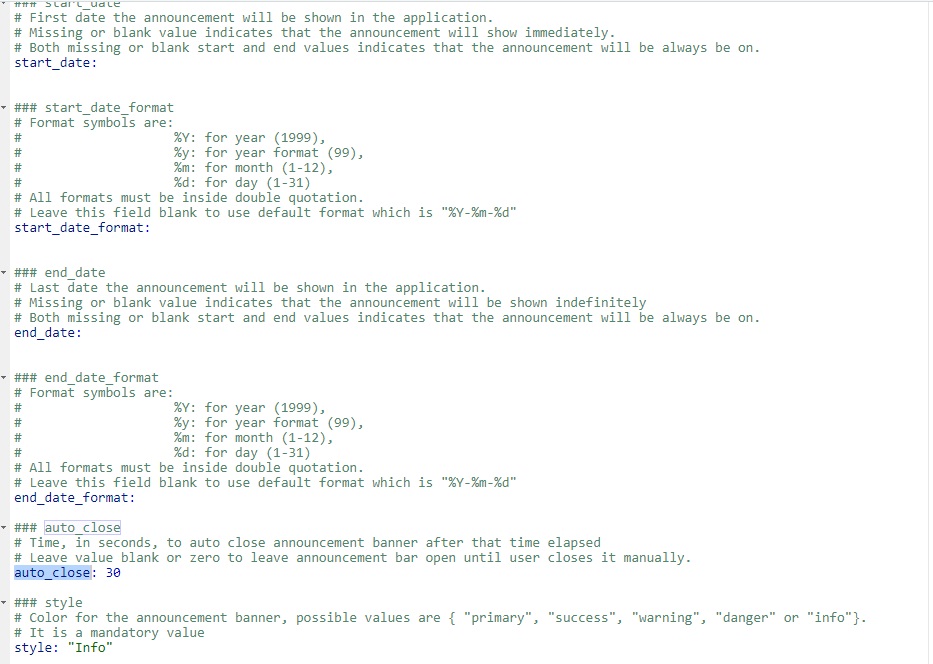
- The announcements configuration file location should be passed to
load_announcementsfunction inserver.R
# Inside program\global.R
load_announcements(announcement_location_id = "./program/config/announce.yaml")Sample Application
For a complete running shiny example application using the announcements module you can create and run a periscope2 sample application using:
library(periscope2)
app_dir = tempdir()
create_application(name = 'mysampleapp', location = app_dir, sample_app = TRUE)
runApp(paste(app_dir, 'mysampleapp', sep = .Platform$file.sep))Vignettes