Using the downloadableTable Shiny Module
Dr. Connie Brett
2025-09-02
Source:vignettes/downloadableTable-module.Rmd
downloadableTable-module.RmdOverview
Purpose
This Shiny Module provides a consistent and easy-to-use table including a downloadFileButton that is automatically created, linked and managed.
Features
- Uses the downloadFile Shiny Module functionality to ensure consistent download functionality and paradigm for the table data.
- Ability to use different data sets for display vs. download if desired
- User selection of multiple rows by default - can be single select also by setting the appropriate option
- Returns a reactive expression containing the rows of the table selected by the user for easier development of code depending on table selections.
- Supports full-table searching including regular expressions with search highlighting
- Columns are sort-able in both directions
- Configurable table “window” (viewing area) height with infinite vertical scrolling (no paging by default)
- Supports rownames and a table caption
- Requires minimal code (see the Usage section for details)
-
downloadFile button will be hidden if
downloadableTableparameterdownloaddatafxnordownloadableTableUIparameterdownloadtypesis empty
Usage
Shiny Module Overview
Shiny modules consist of a pair of functions that modularize, or package, a small piece of reusable functionality. The UI function is called directly by the user to place the UI in the correct location (as with other shiny UI objects). The module server function that is called only once to set it up using the module name as a function inside the server function (i.e. user-local session scope. The first function argument is a string that represents the module id (the same id used in module UI function). Additional arguments can be supplied by the user based on the specific shiny module that is called. There can be additional helper functions that are a part of a shiny module.
The downloadableTable Shiny Module is a part of the periscope2 package and consists of the following functions:
- downloadableTableUI - the UI function to place the table in the application
- downloadableTable - the server function to be called inside server_local.R.
downloadableTableUI
The downloadableTableUI function is called from the ui.R (or equivalent) file in the location where the table should be placed. This is similar to other UI element placement in shiny.
The downloadableTableUI looks like:
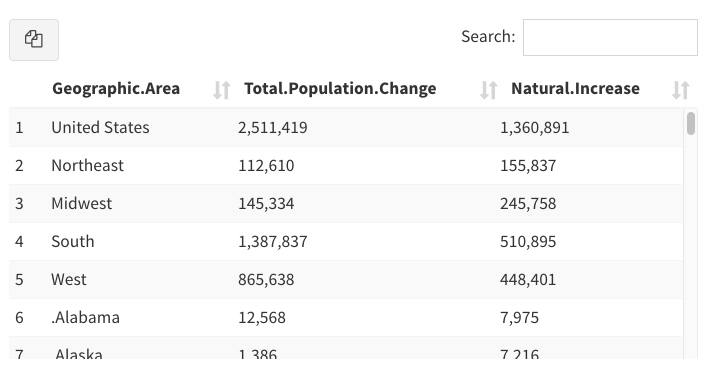
The downloadableTableUI function takes the unique object ID for the UI object.
The next two arguments (downloadtypes and hovertext) are passed to the downloadFileButton and set the file types the button will allow the user to request and the downloadFileButton’s tooltip text.
The contentHeight argument is optional but important - it sets the viewable height of the table content which can be any css-recognizable size value.
The downloadableTables are multi-select by default, however if you need a table to only allow single row selections you can set the singleSelect argument to TRUE.
# Inside ui_body.R or ui_sidebar.R
downloadableTableUI(id = "object_id1",
downloadtypes = c("csv", "tsv"),
hovertext = "Download the data here!",
contentHeight = "300px",
singleSelect = FALSE)downloadableTable
The downloadableTable function is called directly. The call consists of the following:
- the unique object ID that was provided to downloadableTableUI when creating the UI object
- the logging logger to be used
- filenameroot is an optional character, function or reactive expression providing downloadable file name
- the root (prefix) of the downloaded file name to be used in the browser as a character string or a reactive expression that returns a character string
- a named list of functions or reactive expressions
that provide the data to the downloadFileButton (see below).
- It is important that the types of files to be downloaded are matched
to the correct data function in the list.
- The function/reactive expression names are unquoted - they will be called at the time the user initiates a download (see requirements below).
- a function or reactive expression providing the plot output for the visible plot. It can be the same, or different from the ones provided to any of the download functions. This allows finer control over what the user can view vs. download if desired. For example you can allow a user to view a smaller subset of data but download an expanded dataset, or perhaps download a redacted version of data, etc.
- It is important that the types of files to be downloaded are matched
to the correct data function in the list.
- This module also supports most of DT table options for further customization. See the example below.
Data Function or Reactive Expression Requirements
- If a function is provided it must be parameter-less (require NO parameters). No parameters will be provided when a function is called to retrieve the plot or data. Reactive expressions cannot take parameters by definition.
- The function or reactive expression must return an appropriate data format for the file type. For instance: csv/tsv/xlsx types require data that is convertible to a tabular type, tiff formats require a tiff class object, etc. For more information on conversion of data to various download types see the downloadFile module help or vignette.
- For the visible table data the return value must be able to be converted to tabular format
- Since the function or reactive expression is called at the time the user requests the data it is recommended that reactive expressions are used to provide dynamic values from the application to create the plot.
Reactive Return Value
The server function returns a reactive expression containing the selected rows. Note that this is the data, not references, rownumbers, etc from the table – it is the actual, visible, table row data. This allows the developer to use this more easily to update another table, chart, etc. as desired.
It is acceptable to ignore the return value as well if this functionality is not needed. Simply do not assign the result to a variable.
Customization Options
downloadableTable module can be customized using DT
arguments, options or format functions (see
?DT::datatable). These options can be sent as a named
options via the server function, see example below.
Caveats on DT usage:
-
selectionparameter in the server function has different usage thanDT::datatableselectionoption as it should be a function or reactive expression providing the row_ids of the rows that should be selected. Its default value isNULL -
editable,width,heightoptions inDT::datatableare not supported
The following is an example of a customized downloadableTable:
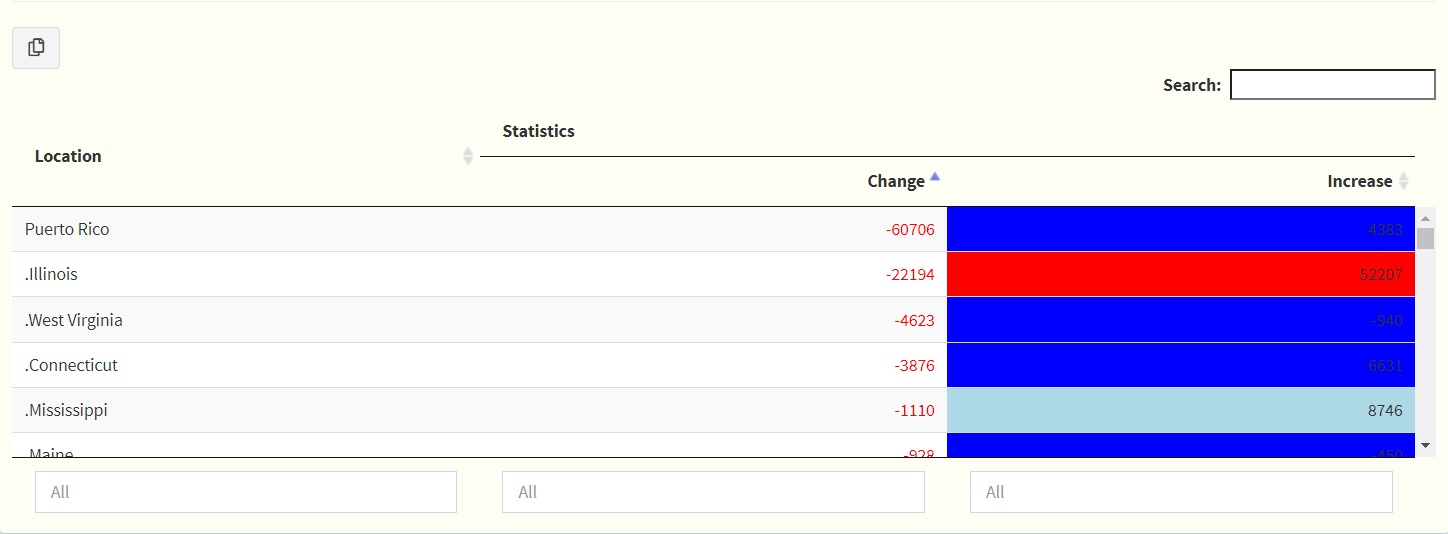
It was generated using the following code:
# Inside server_local.R
sketch <- htmltools::withTags(
table(
class = "display",
thead(
tr(
th(rowspan = 2, "Location"),
th(colspan = 2, "Statistics")
),
tr(
th("Change"),
th("Increase")
)
)
)
)
selectedrows <- downloadableTable(
id = "exampleDT1",
logger = ss_userAction.Log,
filenameroot = "exampletable",
downloaddatafxns = list(csv = load_data3, tsv = load_data3),
tabledata = load_data3,
colnames = c("Area", "Delta", "Increase"),
filter = "bottom",
callback = htmlwidgets::JS("table.order([1, 'asc']).draw();"),
container = sketch,
formatStyle = list(columns = c("Total.Population.Change"),
color = DT::styleInterval(0, c("red", "green"))),
formatStyle = list(columns = c("Natural.Increase"),
backgroundColor = DT::styleInterval(
c(7614, 15914, 34152),
c("blue", "lightblue", "#FF7F7F", "red")))
)
# NOTE: selectedrows is the reactive return value, captured for later useSample Application
For a complete running shiny example application using the downloadableTable module you can create and run a periscope2 sample application using:
library(periscope2)
app_dir = tempdir()
create_new_application(name = 'mysampleapp', location = app_dir, sample_app = TRUE)
runApp(paste(app_dir, 'mysampleapp', sep = .Platform$file.sep))